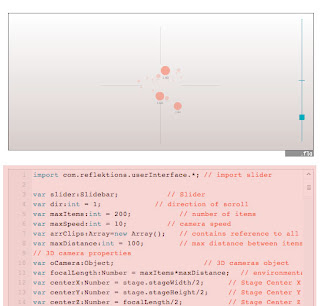I'm back. Here we go for another round. We have a new assignment called, "Make a website for your portfolio about anything you want." So, I decided to do a site on US presidents. Mostly because I don't know much about history (and would like to) and because it is different design-wise than anything I have ever done.
So, it's pretty much going to be awesome. I'm really excited. I want it to start with a 3D timeline that shows all the presidents terms along with major world events and possibly some major inventions as well. (only major one's, or this will be too big for me.) This will also serve as the main navigation. (I do run into a problem here, because I would have no idea how to make this timeline 3D.) Each president will have a small picture by his name, so that when clicked, it will take you to a bio about the president that will look something like this.

This also sort of demonstrates what the whole look/feel of my site so far. Obviously there is no text in there yet. I definitely need to work on the typography and decide how to put in all the stuff I want to. Currently, I'm thinking the quote at the top will change every 5 or 10 seconds or so (although I can't decide if that is a good place for the quote). Also I want to include stuff like a quick bio, interesting facts and personality quirks (you know, like the cherry tree), political party, how they died (i.e. in office, assassinated etc.) their religion, info about their spouses, quotes, and possibly a map of the US that shows where they are all from.
So, if you have suggestions about design, things that I should include in my site, ways to make a timeline 3D, or good resources I would love to hear from you.